Kaspersky is undoubtedly considered as one of the best antivirus companies that are trusted by thousands of individuals and companies. However, there were several questions that rose in the year 2015 on their data collection practices.
Kaspersky 2020 Antivirus Solutions Review
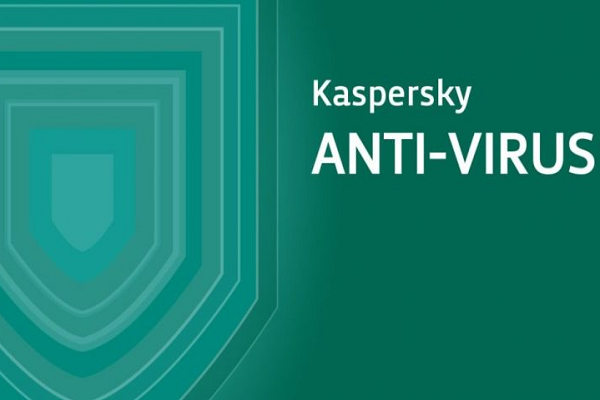
There were media reports that claimed that Kaspersky had hired members from the Russian government and that the Russian hackers had utilized Kaspersky to hack intelligence data of America.
This was a scandal that had hurt this company badly. It was then that the company rejected all these allegations and further took steps to enhance its transparency. They moved a large part of their network beyond Russia.
Is Kaspersky safe for consumers to use in 2020?
The answer to this is ‘Yes’. However, with regards to virus and malware protection, Kaspersky is definitely one of the strongest in the market. This software is blessed with few added features and it is also extremely user-friendly.
Before you jump on to use this product for your devices, there are certainly few things that you require knowing about the ‘cloud protection’ feature of Kaspersky.
Here in this fair review, we will tell you how Kaspersky can assist you in safeguarding you against malware, the additional features that it offers and how the company utilizes your data.
Kaspersky – The security features of this antivirus
Kaspersky has 3 different paid plans for the customers. Here is a quick look at how these plans work for its users.
- Kaspersky Anti-Virus: This is a basic antivirus that is a product for Windows. This software offers on-demand and real-time security against different kinds of malware that include spyware, viruses and ransomware.
- Kaspersky Internet Security: Kaspersky provides support for mobile and Mac and the extra protection against different sorts of cybercrime like credit card or identity theft and phishing scams.
- Kaspersky Total Security: This is a top-notch plan that includes additional features like parental controls and password manager.
Malware protection by Kaspersky
For the starters, the real-time protection of Kaspersky is great. It scans the entire system for anything that may raise concern and it also performs several tests blocking the malware instantly. There are several tests that also highlighted the extremely sturdy anti-ransomware protection of Kaspersky.
If you don’t know what ransomware is, it is one of the most harmful types of malware. This costs the economy of the world several billion dollars in a year. Kaspersky is definitely able to handle this extremely precarious threat.
The real-time protection of Kaspersky is efficient to such an extent that you’ll actually face an issue in running your ransomware simulation. In order to complete that, you have to temporarily turn off the feature of ‘real-time protection’.
Once you turn off the real time protection, you can infect your computer again. Immediately run a Quick Scan and check what Kaspersky does. Usually, such scans don’t successfully detect all viruses as it scans only definite areas.
However, the results produced by Kaspersky were impressive. It detects all your ransomware files and makes sure all them are killed. As against other competitors like McAfee, Norton and Bitdefender, Kaspersky offers top-notch protection.
Cloud Protection by Kaspersky
As there is cloud protection, you can assist Kaspersky in its fight against malware. As per the claims of this antivirus, it can offer heightened security against any inappropriate and dangerous website and application by letting your computer send information to Kaspersky.
The more is the amount of data that reaches Kaspersky, the more efficient it will become in locating and killing viruses. Kaspersky instantly shares its insights with the users.
Doesn’t that sound great? Apart from these, there are few privacy issues that you need to know of.
Firstly, in order to turn on Cloud Protection, you should accept the Kaspersky Security Network agreement that explains the type of data that will be collected by Kaspersky. As per this agreement, through the Cloud Protection feature, Kaspersky will collect all sorts of personal details like.
- What websites you visited.
- The unique ID number of your computer.
- The total number of apps installed on your computer.
One problem with the Cloud Protection feature is that Kaspersky needs to make it easier for its customers to disable Cloud protection feature. They are not given any option to tick out from the main screen of their interface. You have to visit the ‘Settings’ menu and then select ‘Additional protection and management tools’.
Password Manager
Kaspersky Password Manager can easily generate strong passwords, save them in an encrypted form and can log in to your online accounts automatically.
Kaspersky Internet Security and Kaspersky Anti-Virus include the free version of Kaspersky Password Manager. However, this version allows you to store till 15 passwords and due to this, the Kaspersky Password Manager Free is a rather poor product.
The users are of the opinion that a password manager that stores 15 passwords is nothing but useless. However the Kaspersky Total Security plan includes Kaspersky Password Manager Premium. This version will let you store unlimited number of passwords.
When you initially use Kaspersky Password Manager, you have to select a master password. As you choose a master password, you have to feed in your password vault where all the login details are stored in an encrypted form. You can utilize the password vault so that you can store all sorts of vital documents.
Conclusion
That which matters most about an antivirus software is how much it can safeguard your device from malware. As long as this aspect is concerned, Kaspersky scores a 100 on 100 as it has successfully destroyed all such samples of malware with immense ease.
At the basics too, Kaspersky excels. But in case you want an extensive cybersecurity package, Kaspersky Total Security is not a worthwhile option. Few added features are Backup & Restore but they are worthless.
So, if you’re watching out for a powerful, lightweight and no-fuss antivirus software, Kaspersky is definitely one of the best options at hand. You can get majority of the added features free of cost and hence it is possible to save your dollars while investing in Kaspersky antivirus solution.