Inkscape is a free, open source vector editor for graphics that has a unique conventional format that differentiates itself from several other programs like Corel Draw, Adobe Illustrator, Xara X and Freehand.
The Inkscape is a program that has consistent, clean and stable interface and it uses Scalable Vector Graphics and SVG along with open XML-based W3C standard.
Inkscape Reviews 2020: Details, Pricing, & Features
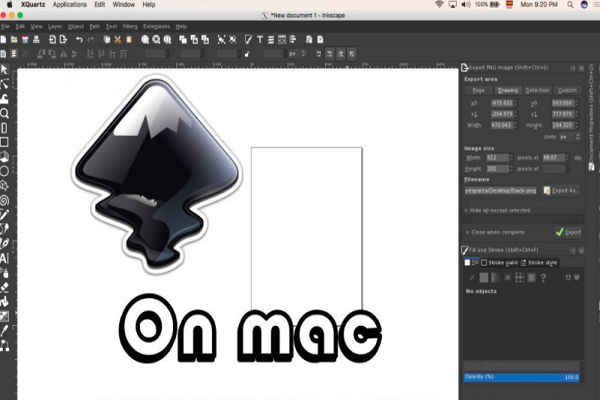
SVG is said to be one of the best formats for designing and creating banners and logos or any specific media that is modified in the vector mode.
This is because the SVG format lets professionals and graphic designers of the industries like branding, marketing, engineering, web graphics and cartooning to design graphics that are easily scalable. With the help of Inkscape, all of this is possible.
Inkscape is a cross-platform vector editing program and hence it has got the ability to run on Mac, Windows, Linux and OS X distributions.
This program is also said to be versatile and flexible, providing you with a plethora of tools with tips and information included. The development of Inkscape is community-oriented and this implies that it abides by open source standards.
Our Verdict on the Pros and Cons of Inkscape
Inkscape is to Illustrator what GIMP is to Photoshop. It is an open-source alternative packed with features that is created by a team of talented and dedicated developers.
It’s highly powerful and adaptable and it is an incredible tool for the graphic designers. Here are the pros and cons of Inkscape that you need to know.
The PROS
- Array of tools for editing.
- Excellent support for file format.
- Expandable through extensions.
The CONS
- Processing takes a little time.
Inkscape is a free and useful program for creating vectors, which are scalable graphics that won’t become hazy when you resize them. This is such a useful tool that it can seriously be considered as an alternative to premium tools like Adobe Illustrator.
This free vector designing software called Inkscape is compatible with SVG format but can also import EPS, JPG, PostScript, PNG, TIP and BMP images and export PNG and different other vector-based image formats.
Inkscape offers you a wide array of tools of varied paths, shapes, markers, text, clones, transformations, transparency effects, gradients, groups and patterns. It also supports Creative Commons metadata, complicated path operations, node editing, layers, path-based texts, bitmap tracing, direct XML editing, circumfluent object text and much more.
User Experience of Inkscape
To put it simply, if you can perform editing on Adobe Illustrator, chances are high that you can also do it on Inkscape and that is rather incredible for a vector software that comes free of cost. If not for anything else, you should try it just to know how it is. If you think it isn’t for you, you will not lose anything.
With Inkscape, you can manipulate shapes of images, fill them with gradients, apply filters, combine them with different layers, distort them, convert them to paths and do so many other things.
Overview of the benefits of Inkscape
Before you move on to invest in Inkscape, don’t you think you should educate yourself on the various benefits of this graphic editing tool? Here are few of the benefits that you should know of.
- The node editing functionality of this graphics editing tool is one of the most outstanding features of this tool. Nodes are the frameworks that show the way in which vector graphics are designed and they are usually linked to mathematical operations. Nodes can allow designers and artists to manipulate images, objects and graphics which are vectorized.
- The node editing tools offered by Inkscape for moving nodes comprise of inserting nodes in between segments, deleting node, breaking path of chosen nodes and joining selected nodes. You can add a new segment, select symmetrical nodes and also make chosen segments curve.
- While inserting nodes, users can insert several nodes, letting you manipulate the details of the object and move the edges in various ways. When you delete a node that you can generate the curves. In order to straighten the edge of an object, users can select the nodes and new segment. If the tool for making symmetrical nodes is chosen, it will let users pull off one side and the other side will be automatically scaled.
- Its object creation functionality is one more incredible feature. This functionality highlights tools like drawing tool, pencil tool, calligraphy tool, text tool and shape tool. The pencil tool lets users do freehand drawings and it is designed for making Benziar curves and straight lines. Its text tool supports full-on canvas editing and multi-line text.
- One more thing to highlight is its SVG format support and it is a perfect program that is used for generating SVG format files and editing. It lets users to perform a live editing and watching of the document tree that is done in XML editor. In order to export formats like OpenDocument Drawing, PNG, PDF, EPS and PostScript, command line options are offered.
Features of Inkscape that are worth mentioning
Now that you know the benefits of this editing tool, let’s take a quick look at the features of this tool.
- Node Editing.
- Node Alignment and Distribution.
- Bitmap Tracing
- Path Simplification with Variable Threshold.
- Text support
- Drawing, shape, calligraphy, pen tools.
- Text Support
- Node movement
- Boolean operations
- Objection Creation
- Transformations
- Text To
- Object manipulation
- Layers
- Z-order operations
- Anti-aliased display
- Grouping objects
- File formats
- SVG format file generation and editing.
Price of Inkscape
Probably one of the most positive and noteworthy qualities of this editor is its price. There are no separate pricing plans for businesses as because it is an open source program, General Public License (GPL).
Their free download version is offered for all platforms, MacOS, Windows and Linux. In case you’re downloading the app for MacOS, choose an earlier version because Inkscape doesn’t support high-resolution retina displays.
Inkscape may not be useful for designing logos but for designing banners, billboards, it is an ideal option. The output size of the ready files is much smaller than the ones from other competitors.